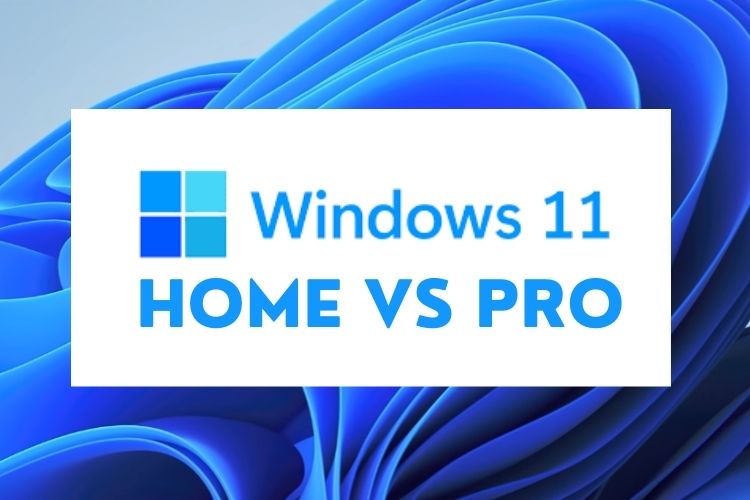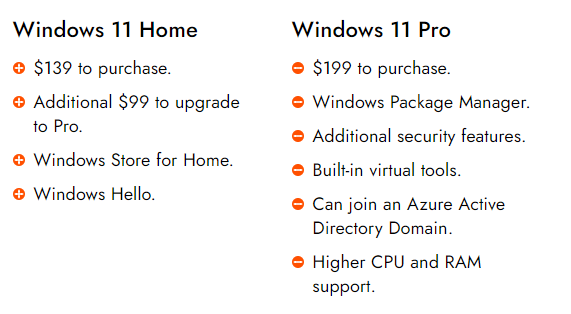Your Cart is Empty
Every major version of Windows comes in a few different editions. The same applies to Windows 11, which has many editions including Home, Pro, Enterprise, and the specialized Windows 11 SE, made for young students. While there are plenty of editions of Windows 11, technically, you're not really going to see most of them. If you're buying and using your own computer, the choices boil down to Windows 11 Home or Pro, which are the options you'll find preinstalled on most laptops.
Before anything else, the major difference between Windows 11 Home and Pro is pricing.
If you want to buy a Windows 11 license, the Home edition will cost $139.99, while Pro will cost $199.99. However, most laptops will just come with either one preinstalled. If you have Windows 11 Home and you want to upgrade to Pro, that will cost you $99.99. It's also important to know that, for most people, Windows 11 Home will do pretty much anything you need it to do. As the name implies, the Pro edition is meant for professionals, usually people using their devices for work. There are some additional features on this front, but if you're just buying a PC for personal use, Windows 11 Home is fine.